Howdy! Kaleb here again. Today, I’m announcing a project I’ve been working on that will help you all to cope until the release of our Shattered Glass sets: The Galactic Odyssey! This unique format was made with the intention to spice up your Transformers games and make multiplayer formats like Primus even more of a blast! Let’s look into it.
Continue readingCategory Archives: Design
Jetfire, Eager to Undermine
Howdy! My name is Kaleb Adams(a.k.a. LegendaryVoid) and I am one of the lead designers on this Shattered Glass project alongside Nate here, who so graciously has let me write some articles on his site! The first one is a full reveal from the follow up set to Nate’s box set, Jetfire!
Continue readingIndecisive? Let’s Clear The Fog of War!
Earlier this week we showcased both the ‘bot artwork of Timelines: Shattered Glass’ Optimus Prime; today we’re going to show off the alt mode art, answer some new Decisive questions, and show off the Alt Mode art and playtest cards!
What is Decisive?
Continue readingDecisive Action, Decisive Victory!
Leaders take action. The greatest leaders, no matter what they’re thinking, show strength… not always through raw physical strength but through strength of determination, through strength of character and conviction. They take…Decisive Action. For today’s spoiler we’re going to look at the decisive, but absolutely insane, Shattered Glass Optimus Prime!
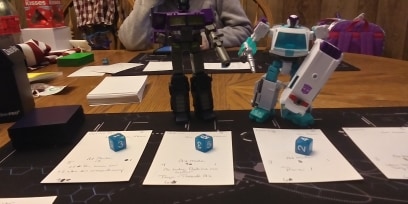
Design – Welcome To Flavortown!

I must confess; I’m a sucker for flavor. Good food sure, but especially flavor in my game design. My favorite sets in Magic? Pretty much anything steeped in it; Mirage, Tempest, the OG Ravnica sets, OG Innistrad. Even though I’m not a huge fan of the set in the larger context of the game, the Kamigawa block was STOCKED with flavor…unfortunately that was to the detriment of it I think since MtG is heavily rooted in Western fantasy, and the Asian flair they were filling it with just didn’t jive well mechanically. My favorite D&D setting? Ravenloft, or as the cool kids know it today “Curse of Strahd.” And Transformers. Ahhhh Transformers; I LOVED the Devastator and the Blaster vs Soundwave 35th Anniversary decks, especially the convention pack with classic artwork. The Omnibots as a convention (or mail order!) exclusive!
Mechanics are cool and all, but flavor, for me, are where its at!
For my own custom TF TCG projects, I’m aiming to emulate as much as I can. For my first official foray into something, I’m riffing on the darkly awesome “Shattered Glass” universe; the mirror world where good is bad, bad is good, and there are evil mustaches abound! AND, what really kick started my thinking on it all, was…flavor!
Continue readingDesign – Traits, Keywords, Factions Oh My!
This originally started out as a FB post after series of points of contact in the last week or two but I figured I could turn it into a fuller design discussion post, so here we are! In the last few days I have had several folks hit me up requesting new traits be added to the MSE template. Being honest, I’m going to be something of an arbiter and gatekeeper here, partially by necessity partially by choice and I want to elaborate on that a bit here.
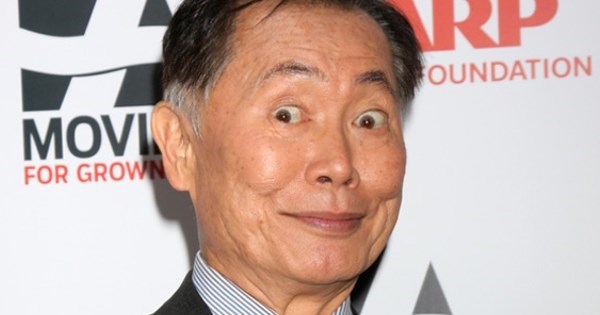
Traits, also called keywords, factions, and a few other colloquial terms, are the identifiers of a character’s skills, modes, and sub-affiliations. They are the icon + text line just below the name, in the black-backed fields. The cards have 1-3 traits, but all bots have some and no one has more than 3 on a face. These play an important role in the game in terms of flagging the character for the benefit of various card abilities; they are a kind of “hook” on which to hang mechanical hats.

So, why am I advocating gatekeeping on this? Seems kinda silly yea?
Continue readingStratagems & Spoilers!
I’m cheating today, like a dirty rat! As an aside, no matter what, whenever I hear the word “Stratagem,” I want to break out in song as from “The Great Mouse Detective” and “Ratigan”…”TO STRATAGEMS (TO STRATAGEMS!)! OH STRATAGEMS!”

ahem
With the custom cards folks are designing, Stratagems, which debuted in Wave 5 “Titan Masters Attack,” are getting a lot of attention. For typically 1 Star, you get a boost to an existing card or for making a deck design choice. Custom Stratagems have been turning up, including here at Edge of Iacon, with no star cost to them which adjust minor aspects of the card.Today, I want to talk not just about Stratagem design, but I have the opportunity to spoil one of the fantastic Alpha Trion Protocol Stratagems as well!
Format – Drones, or “Are We Alone In The Universe?”
Transformers TCG has been a fantastic vehicle for bringing people together, bringing people to the trading card game world, for introducing people to Transformers who may have never picked up a toy before. In the “before times,” while it was difficult there were valient efforts to bring groups together in local game stores to play and support the game that were largely successful!
Alas, thanks to COVID-19 first and then the cancellation of the game second, this is becoming harder and harder. Online game play via OCTGN has some steam, but even there’s not always an opponent and sometimes you don’t want to hop online. So what’s a lonely Cybertronian to do?
Plenty of modern board games have acknowledged this problem and have worked hard to develop solutions which include single-player modes. And today, we’re going to take a stab at one for Transformers TCG!
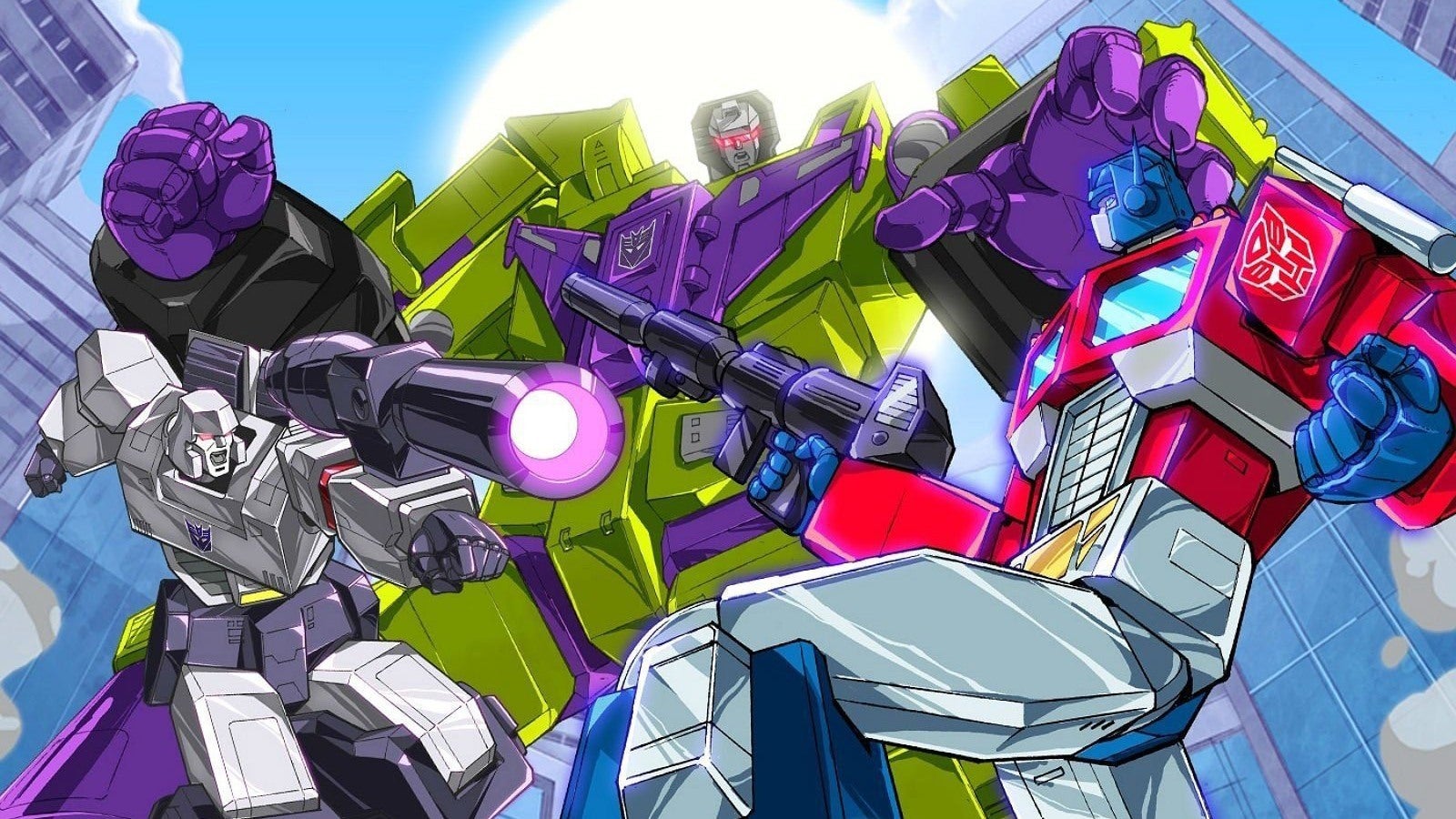
Design – Selecting Artwork
While any resulting cards will of course be fan productions and in no way legal or official, I still encourage everyone to source their artwork responsibly; acquire art from as close to an official source as possible so the artist’s intentions and design remain intact, connect with the artist in some way to ask permission or alert them of your use, and credit the artist on the card featuring their work (that is why the artist credit line was added!) as well as any accompanying documentation or showcase efforts.
Beyond that. some norms have arisen in the five sets WotC gave us which are worth exploring for consistency with released product and general coherence as well. The links toward the end of the article are artists, collections, and some official channels for spoiler/preview/concept art related to Transformers properties that are good sources.

MSE – Using Icons (UPDATED!)
Hello everyone! Today we’re going to cover some questions about using the MSE software and the Transformers template so that once it hits, everyone is already off to the races! Lets begin, shall we?
The Transformers TCG template tries to take a lot of the workload out of your hands and automate it. To that end, we’ve done a lot of work to build in all of the symbols and icons the game uses and identify those automatically.
UPDATED: So, I jump the gun occasionally 🙂 I’ve added/updated some of the options since the OP. Ahead are the new additions as well as the original article.

Two fields, the primary text box and the stars box, will accept input in a way that produces icons relevant to the game.
Text Box:
Pips: Enter any of WOBUG (White, Orange, Black, Blue, Green) between brackets [] to produce pips of those colors, and in official order. Use any pair separated by a slash / to produce a hybrid colored pip. T produces the “Tap” icon when entered between brackets. All characters must be upper case to be recognized.
Traits/Factions: Traits and factions such as Specialist or Dinobot are recognized immediately; simply type the name and the system will bold the term and pair it with the appropriate icon. Plurals are recognized.
Symbols: ATK, DEF, and HEL produce the Attack, Defense, and Health icons respectively. AUT, DEC, MER, UNI, MAX, and PRE produce the faction symbols for Autobots, Decepticons, Mercenaries, Unicron, Maximals, and Predacons.
Stars: STR, ST5, S10 will produce the Star icons for 1, 5, and 10 star valuations in the text box. This is UNIQUE from the star bar.
Card Name: The card’s name can be made a special entry; type the tilde (~) or CARDNAME (all caps) into the text box and the entry becomes an “atom,” an unbreakable line of text which is automatically filled. As you update the card name, the atom will similarly update the text displayed in the card box.
Manual Insertion: Symbols can be manually inserted via “Format > Insert Symbols” into the text box. Additionally, all of the Faction pips can be selected from the Manual bar.
You can turn symbols OFF in the text box as well; put your cursor beside the symbol element you want to turn “off” and you can click the “Star” button beside the B (Bold) and I (Italic) buttons up-top, like you might in Office or Word, or you can click through Format > Symbols. The keyboard shortcut is CTRL + M to trigger the symbol.
Star Box:
STR, ST5, and S10 will produce the star icons for 1, 5, and 10 star valuations, just like the text box.
1, 5, and 0 will produce the star icons for 1, 5, and 10 star valuations, only in the star box.
The astrisk (*) will produce the star icon for single stars, only in the text box.
Typing any string of five single-star icons (11111, *, STR STR STR STR STR, 1 1 1 1 1, * * * * *) will produce a separator between each group. Each group must be of the same five variations.
